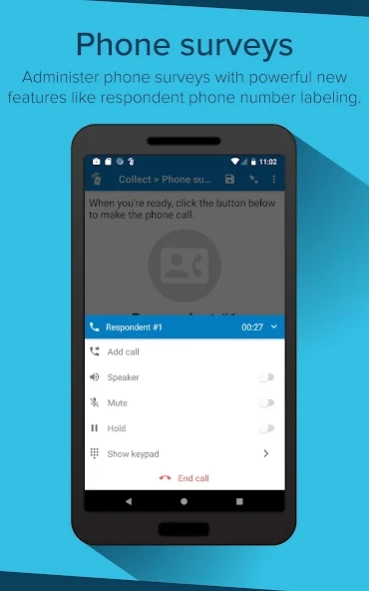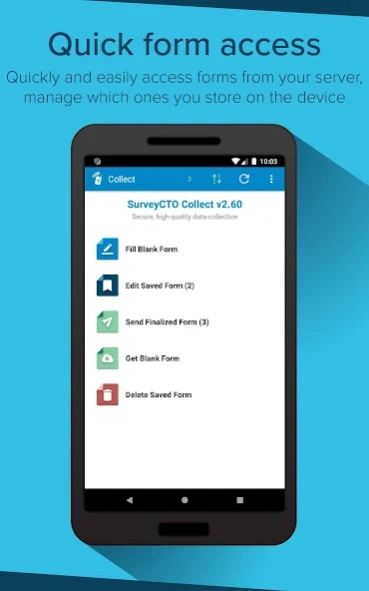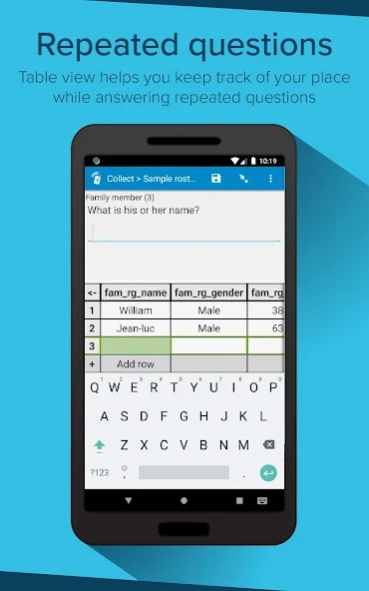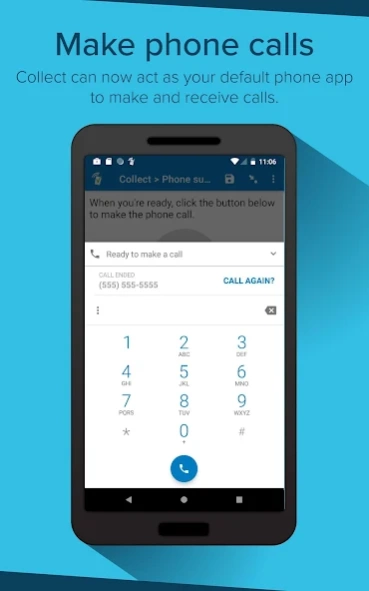SurveyCTO Collect 2.81
Free Version
Publisher Description
SurveyCTO Collect - The best way to collect data using SurveyCTO.
SurveyCTO Collect for Android is a powerful tool for mobile data collection (a.k.a. Computer Assisted Personal Interviews, or CAPI) and telephone surveying (a.k.a. Computer Assisted Telephone Interviews, or CATI).
In mobile-data-collection applications, Collect allows you to collect data offline so that you can conduct household interviews, facility inspections, or any other kind of data collection even in remote, poorly-connected environments.
In telephone-survey applications, Collect can take over as your default phone app, deeply integrating call-management features with form-filling features, effectively turning any Android device into a mobile call center. Survey forms can launch and manage phone calls, you can receive calls within the app, and the entire user experience has been optimized for interviewing.
For multi-use devices, Collect makes it easy to switch between Collect and other phone apps, so that you're always using the right phone app for your needs. A setting allows you to use Collect as your default phone app either on-demand, whenever-running, or always.
Collect is a core part of the overall SurveyCTO product, which also includes web and desktop software components. After data has been collected with Collect, it is uploaded to the SurveyCTO server when an Internet connection is available or transferred to a supervisor's laptop over a local (offline) wi-fi connection.
SurveyCTO was initially built on the Open Data Kit (ODK) open-source platform, and has specialized in data quality, data security, and overall reliability. Learn more at https://www.surveycto.com or in the documentation at https://docs.surveycto.com.
About SurveyCTO Collect
SurveyCTO Collect is a free app for Android published in the PIMS & Calendars list of apps, part of Business.
The company that develops SurveyCTO Collect is Dobility, Inc.. The latest version released by its developer is 2.81. This app was rated by 30 users of our site and has an average rating of 4.2.
To install SurveyCTO Collect on your Android device, just click the green Continue To App button above to start the installation process. The app is listed on our website since 2024-02-15 and was downloaded 1,450 times. We have already checked if the download link is safe, however for your own protection we recommend that you scan the downloaded app with your antivirus. Your antivirus may detect the SurveyCTO Collect as malware as malware if the download link to com.surveycto.collect.android is broken.
How to install SurveyCTO Collect on your Android device:
- Click on the Continue To App button on our website. This will redirect you to Google Play.
- Once the SurveyCTO Collect is shown in the Google Play listing of your Android device, you can start its download and installation. Tap on the Install button located below the search bar and to the right of the app icon.
- A pop-up window with the permissions required by SurveyCTO Collect will be shown. Click on Accept to continue the process.
- SurveyCTO Collect will be downloaded onto your device, displaying a progress. Once the download completes, the installation will start and you'll get a notification after the installation is finished.